Category: Public Safety

Public safety networks are the backbone of emergency response, law enforcement, and disaster management. These dedicated communication systems provide first responders with the tools they need to coordinate efforts during critical situations. In this blog, we’ll explore the essential aspects of public safety networks, emphasizing their importance, the role of RF (Radio Frequency) engineering, and […]
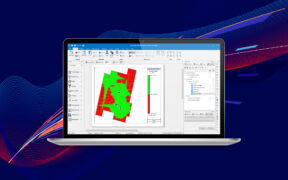
Uplink capabilities are crucial in (P25, TETRA, TEDS or DMR) public safety networks. When first responders are in a potentially dangerous situation, such as firefighters inside a burning building, ensuring they can transmit information can be the difference between life and death. This makes uplink mapping a mission-critical requirement for all public safety wireless network […]

While we have always been in the business of providing software to design Public Safety networks, it’s always been within the context of using our iBwave Design software – you know, the one that designs every wireless network under the sun. But over the last couple of years, we started to notice an increase in […]
