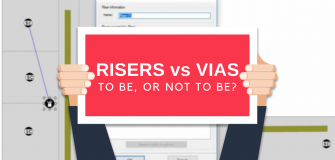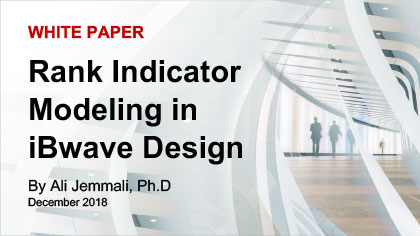Meet iBwave Public Safety
Share

While we have always been in the business of providing software to design Public Safety networks, it’s always been within the context of using our iBwave Design software – you know, the one that designs every wireless network under the sun.
But over the last couple of years, we started to notice an increase in interest in the design of public safety networks, and all you have to do is think about large emergency situations, think about the amount of data traffic – videos, voice, audio, and otherwise – flowing through the public safety networks between all first responder teams, and see why they are so important.
Simply put, without a well-designed public safety network, it can be extremely difficult for first responders to communicate vital information to and from each other. And when the ability to communicate in an emergency situation is compromised, so are people’s lives.
So Why Use this Software to Design your Public Safety Networks?
Some of you already familiar with iBwave might be wondering what’s different about this particular software – and the answer is pretty simple: it is targeted at those who are only designing public safety networks. And while you can still design public safety networks using iBwave Design, and all features in this software will be in that one – for those who only design public safety networks, this would be the best software for them to use.
Let’s talk about the specific public safety features we’ve added into this software, as well as iBwave Design.
Critical/General Zone Identification
In public safety certain guidelines need to be adhered to – in particular, you need to have -95dBM in 90% of ‘General’ area, and ‘Critical’ areas need to be -95 dBM as well, but 99%. With the new iBwave Public Safety software, you can identify both the ‘General and ‘Critical’ zones within your design and set the different compliance requirements for each area.
So for example, in the below – the ‘General’ area has been defined as well as select ‘Critical’ areas (equipment room, lobby, emergency exit, etc). Once that is done, you can right click on the area and select ‘Compliance Area Properties’ and then set your requirements for each area : General -95 dBm, 95% and Critical -95dBm, 99%. Then when you run your prediction, your compliance in each of the areas will show.
Here’s a short video of setting the different areas with different requirements. To do it you just select either one area, or all the same areas, right click and set up the compliance criteria. Then when you run your prediction, you will see the compliance labels telling you how they will perform.
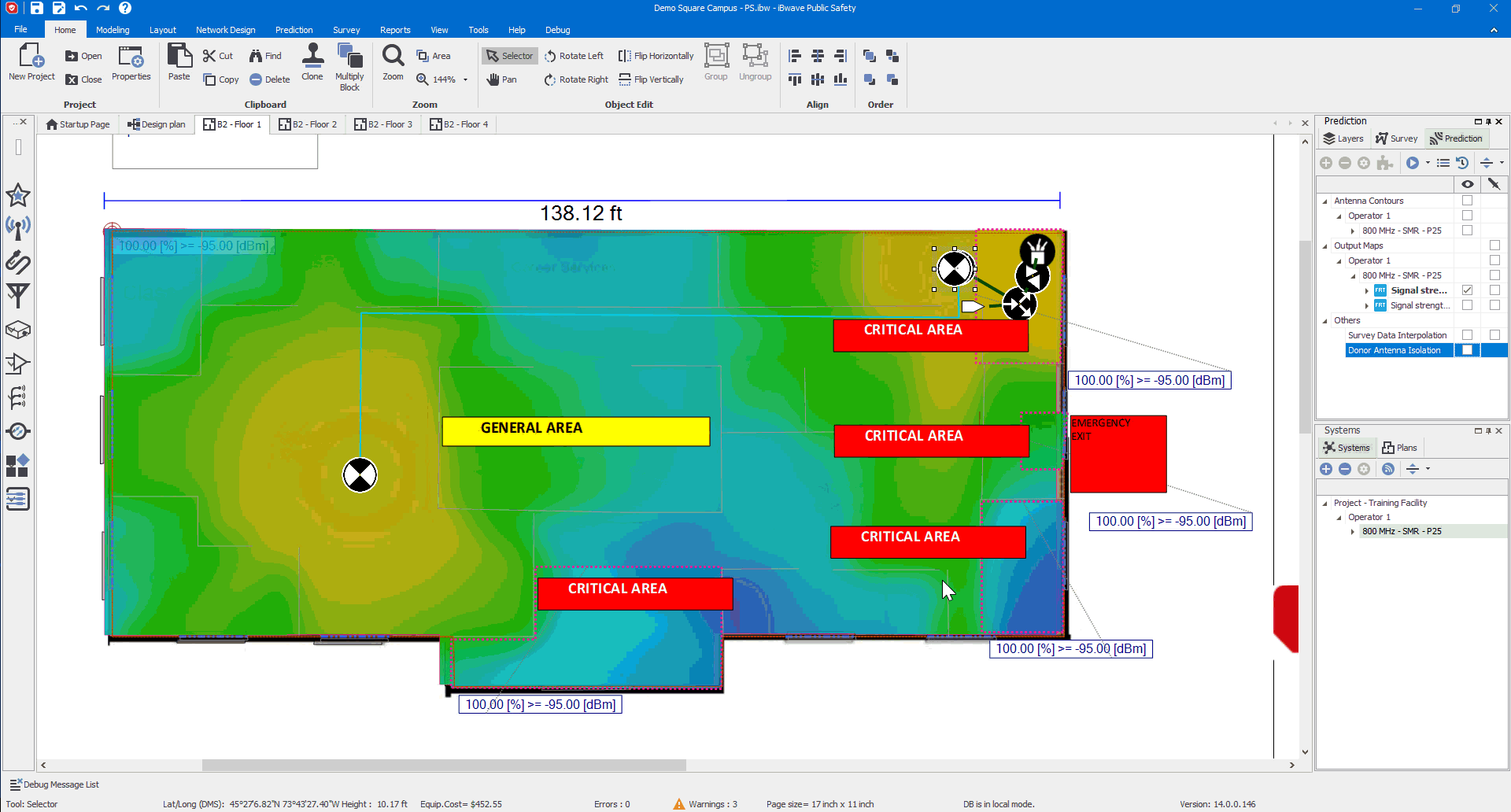
Donor Isolation
A common challenge is feedback because you don’t have enough isolation between your donor and serving antennas – the donor antenna often picks up the signal of its own DAS network almost as clearly as the macro signal, which causes a feedback loop and renders the network unusable. A big problem when designing public safety networks.
To know things will work as they need to, guidelines are in place that stipulate you need -20 dB of isolation between donor and server antennas. To help with this, we’ve added this new ‘Donor Isolation’ feature which will calculate and show you the isolation dB and whether it meets the criteria of -20.
Here’s a short video showing you this. In it, I just go over to the predictions area and select ‘Donor Isolation’ – from there I can validate my design, and it will give me a result. As you can see the result shows -17.41 dB, which does not meet the -20 dB guideline and therefore it’s a fail. In this case, you would know you would need to adjust your design, and re-validate until you get a pass. Unfortunately, the feature to print a smiley face sticker out when successful didn’t make it into this version.
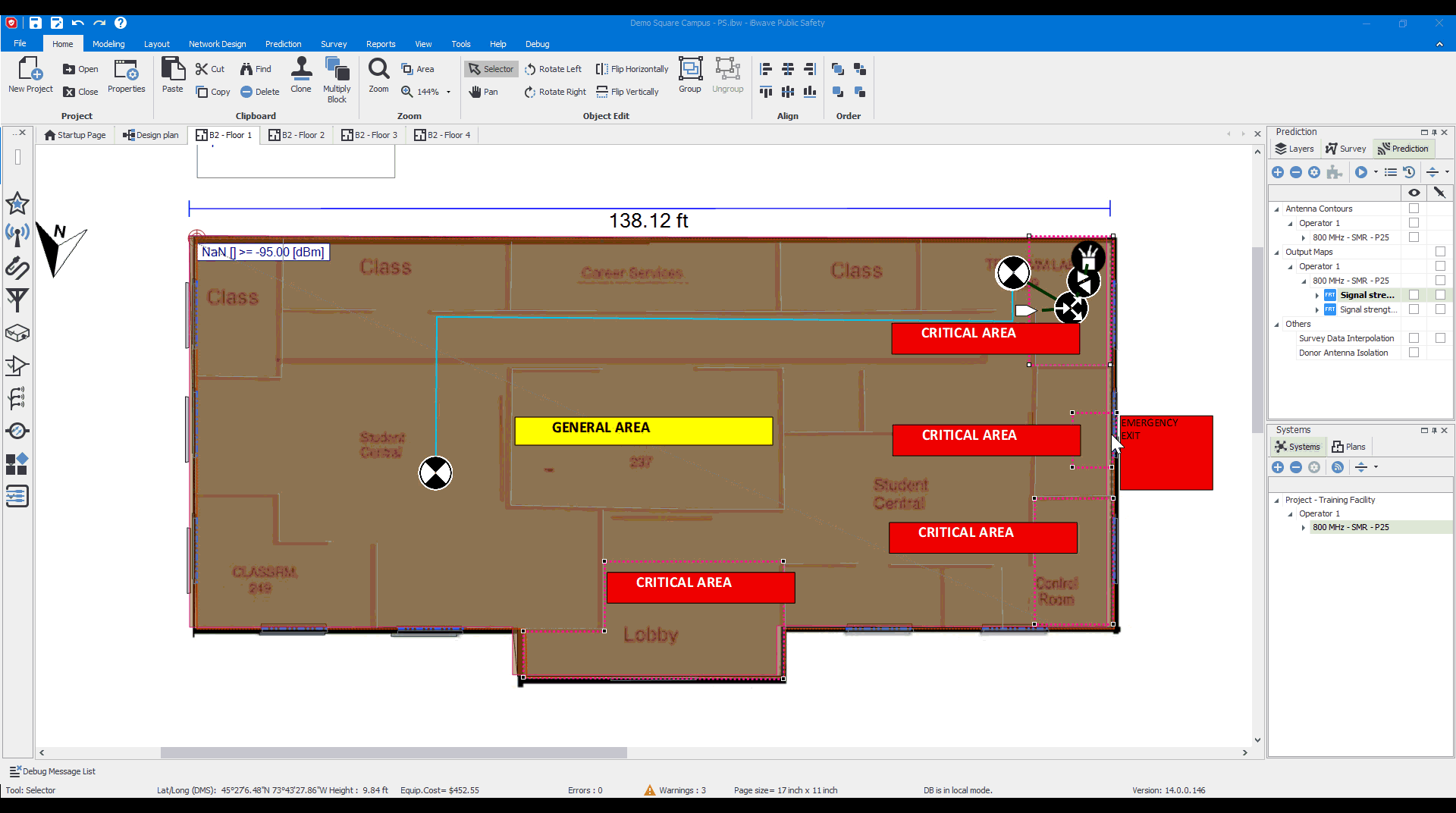
What’s Next for iBwave Public Safety?
The new iBwave Public Safety software is a great start, but it’s just that – only the start of what we intend to be a long roadtrip along the public safety highway. We’ve got a roadmap, we’ve got a development team, and we’ve got great customers to give us the right input to keep improving.
Interested in Learning More?
You can read all about iBwave Public Safety by heading over to the product page, found here. From there you can take a look at the datasheet, watch a demo video of it in action, and reach out to our team with any specific questions you may have.
Wirelessly yours,
Kelly
- Cleared for Takeoff: Private Networks in Aviation - January 21, 2025
- A Tour of iBwave Viewer - November 23, 2020
- Introducing Augmented Reality in iBwave Wi-Fi Mobile - September 10, 2020