Category: Enterprises
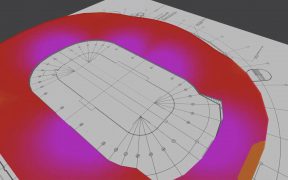
Many users understand the negative effects poor modeling can have on RF performance and cost. But inaccurate prediction doesn’t just have financial implications, it can also double the time it takes to complete a wireless design — especially when it comes to complex venue modeling. In iBwave Release 13, we’ve introduced optimized inclined surface modeling […]
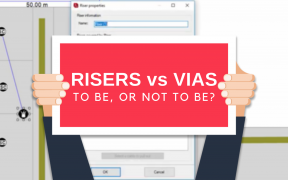
Back in 2018, as part of Release 11, we introduced the Automatic Risers feature to replace the vias functionality from older iBwave versions and help you with better cable management. Previously, whenever connecting cables between floors, iBwave software automatically created a via for you. Now, it creates a riser instead! Risers can handle multiple cable […]

Depending on the venue you’re designing, considering reflection and diffraction can make anywhere from a small to a very large difference. Take a small open office space for example – reflection and diffraction probably don’t make such a large difference. But when you look at more complex venues such as a warehouse, or large manufacturing […]
