Tag: Network Design
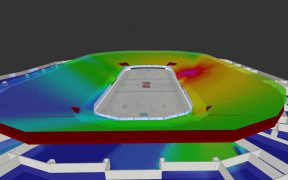
Without a way to generate an accurate prediction of a network design, it can’t be trusted to perform as it’s required to – and when that happens, a lot of time and money is at risk. This is why prediction accuracy has been a focus of iBwave’s since it first started over 16 years ago. […]

Lately I’ve gotten a lot of questions about iBwave Wi-Fi so it seems like a good idea to put together a blog series covering all the different aspects of the iBwave Wi-Fi solution. Today I’ll start with iBwave Wi-Fi Mobile, but first let me describe the overall solution at a really high level. What is […]

While we have always been in the business of providing software to design Public Safety networks, it’s always been within the context of using our iBwave Design software – you know, the one that designs every wireless network under the sun. But over the last couple of years, we started to notice an increase in […]
