Category: Enterprises

Did you see the latest news for iBwave Wi-Fi? It’s got a couple of new features we’re excited to let you know about. Zigbee Support in iBwave Wi-Fi Zigbee uses IEEE’s 802.15.4 network standard to communicate with other Zigbee devices and like Wi-Fi devices, works on the 2.4 GHz band. And while we’ve always supported […]
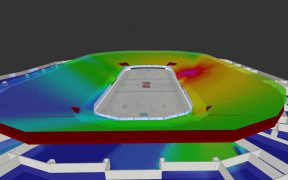
Without a way to generate an accurate prediction of a network design, it can’t be trusted to perform as it’s required to – and when that happens, a lot of time and money is at risk. This is why prediction accuracy has been a focus of iBwave’s since it first started over 16 years ago. […]

Earlier this year, Consultix, a leading vendor of portable CW test equipment, collected CW survey data at 28 GHz in an office environment, and shared the data with iBwave. We have post processed the data and used it as benchmark to compare with our default propagation model at 28 GHz, and also to calibrate the model. This blog entry summarizes our findings.
