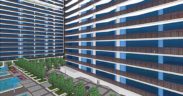5 Common Questions about iBwave Wi-Fi
Share

After going to a good handful of conferences over the last 6 or 7 months, there seem to be a few questions/comments we get a lot. And fair enough, we’re still kind of the ‘new guys’ on the Wi-Fi block. So, I figure if we get asked these questions at the shows, maybe they are questions others are interested in as well….
Here we go.
1. Who is iBwave?
We launched our Wi-Fi only software in March 2015, and it’s funny because although we’ve been around for over 14 years, this is one of the most common questions we get when we visit the Wi-Fi conferences. And fair enough – like I said, we’re still the new guys on the Wi-Fi block and we haven’t been around in the Wi-Fi only space for long. Because while we’ve always had Wi-Fi in our software, DAS has always been our focus or what we’re known for.
In a nutshell, here is our history:
iBwave was started by two friends back in 2003 here in Montreal – they were working for telecoms, noticed how manual the process was to deploy indoor wireless networks (when they were just becoming more and more popular) and decided to develop a software to address that issue which is now known as iBwave Design. And it worked – iBwave soon became the industry standard software for designing indoor DAS networks and is used by many of the large operators, OEMs and system integrators around the world. It’s been used for some of the biggest indoor spaces to install DAS networks – the London Olympics Village, this year’s Rio Olympics Indoor Arena, and Kyle Field Stadium, to name a few.
And while we’ve always included Wi-Fi as a technology in our flagship software iBwave Design, in 2015 we decided to launch it as it’s own stand-alone product – which is how iBwave Wi-Ficame about, and how we started hanging out at all the Wi-Fi industry shows.
This brings me to the next often asked question/comment….
2. “Looks great, too expensive though”
This is a common one. When we launched iBwave Wi-Fi, we knew the price had to be competitive with what is on the market – and so that is what we did.
Here is the pricing basics:
- iBwave Wi-Fi PC software is $3,995 and that includes the first year of AMS
- iBwave Wi-Fi PC + iBwave Wi-Fi Mobile (for surveys and simple designs) + 10 GB of cloud = $4,995 (also includes first year of AMS)
Shared licenses are also available, as well as bundle packages for those who need multiple licenses.
All pricing for iBwave Wi-Fi can be seen here: https://www.ibwave.com/buy-ibwave-wifi
3. Speaking of licenses, how does licensing work?
For the PC software (iBwave Wi-Fi) you can buy either a single license or a shared license. With shared licenses, 5 people can share one license, although only one person can use it at a time.
For iBwave Wi-Fi Mobile there are only single licenses, no shared licenses.
4. How does the cloud work?
We basically have two cloud options – one which is a simple 10GB of iBwave Cloud storage that comes with your iBwave Wi-Fi Suite that you can use to save, access and share your files through. And then we also have another product, iBwave Unity, which is our cloud-based site management solution for larger companies or system integrators who have multiple sites and want a way to view and manage all their projects and sites from a single hub.
In either case, the cloud keeps all of your project information synchronized at any given time. That means that basically, anything anyone on the project does on the project, regardless of it’s on the mobile app or in the PC software, the project information is always synchronized, it’s always accessible to others, and it’s always the most recent information.
5. What makes you different?
There are a few things we think make us different, here is a quick list:
- iBwave Cloud – (see #4)
- iBwave Wi-Fi Mobile – a cloud-connected mobile app to do active/passive surveys, capture site photos and annotations, and do simple designs and heatmaps from a tablet.
- 3D Modeling – always a crowd favourite, our 3D modeling capabilities are pretty advanced. But they aren’t just pretty – 3D modeling is great to view heatmaps, and to impress your customers by showing them the network in 3D.
- Design beyond Access Points – with iBwave Wi-Fi you can place vendor-modeled routers, controllers, switches, antennas, cabling, and you can even place things like racks and cabinets. Then produce a single bill of materials and cost estimate report with it all.
- Prediction Calibration – To ensure the most accurate prediction results, you can use a measurement from your active survey to calibrate the prediction results during network simulation.
So there you have it, a few questions we commonly get and hopefully were interesting to you as well.
Interested in trying iBwave Wi-Fi? Get a 14 day free trial here.
- Cleared for Takeoff: Private Networks in Aviation - January 21, 2025
- A Tour of iBwave Viewer - November 23, 2020
- Introducing Augmented Reality in iBwave Wi-Fi Mobile - September 10, 2020