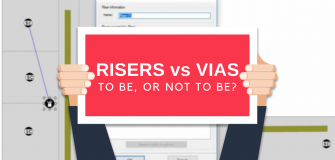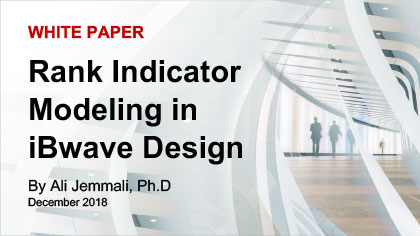New Feature! Quick Connection Tool
Share

In the newest release of iBwave Wi-Fi a new feature was introduced called the ‘Quick Connection Tool’. And if you often do the cabling in your designs, this is a feature you’re going to appreciate.
What does it do?
It completely automates the cabling of your sources to your APs, enabling you to cable your designs in just seconds whereas before it could take up to an hour or more, depending on the size and complexity of the venue you are working with. For many of our customers, this is a new feature that offers big time savings.
Here’s how it works.
Using the example floor plan of an office space, we can see the placement of the source (switch), the access points, and cable trays (purple lines) on the floor plan.
Note: quick connection tool can be used with or without the cable route defined already, in this case I have placed cable trays which the tool will use to automatically route the cables.
From here, it’s quite simple – simply click on the ‘Quick Connect Tool’ icon from the menu, which presents you with this screen:
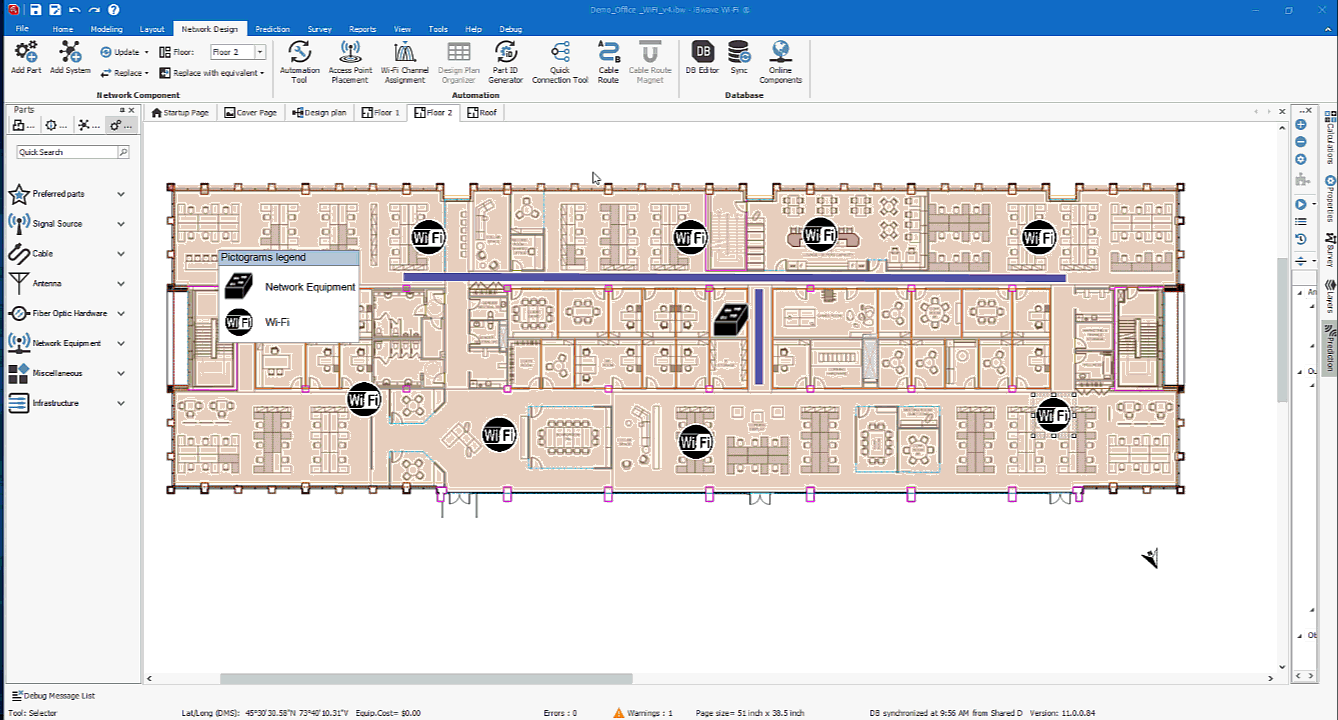
Next, you need to do a few things to tell the tool how to connect.
- Select your source (in this case the switch)
- Select the APs to connect to
- Select the cable trays through which the cables should connect (optional)
- Select the cable from the smart list of acceptable cables (i.e the software will suggest cables based on your source/APs)
Here is what it looks like…
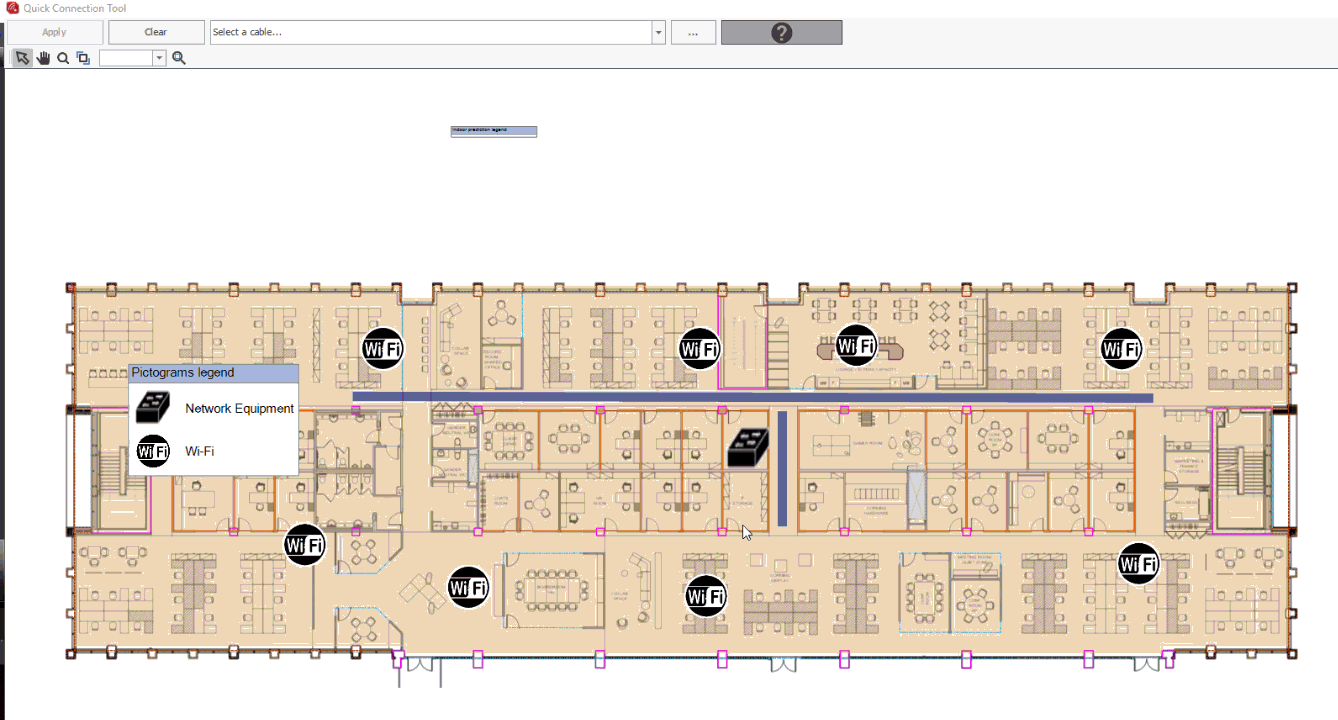
And voila, you now have your sources/destinations connected – from here you can simply run a Bill of Materials or Cost Details to get a report/estimate of your network design parts.
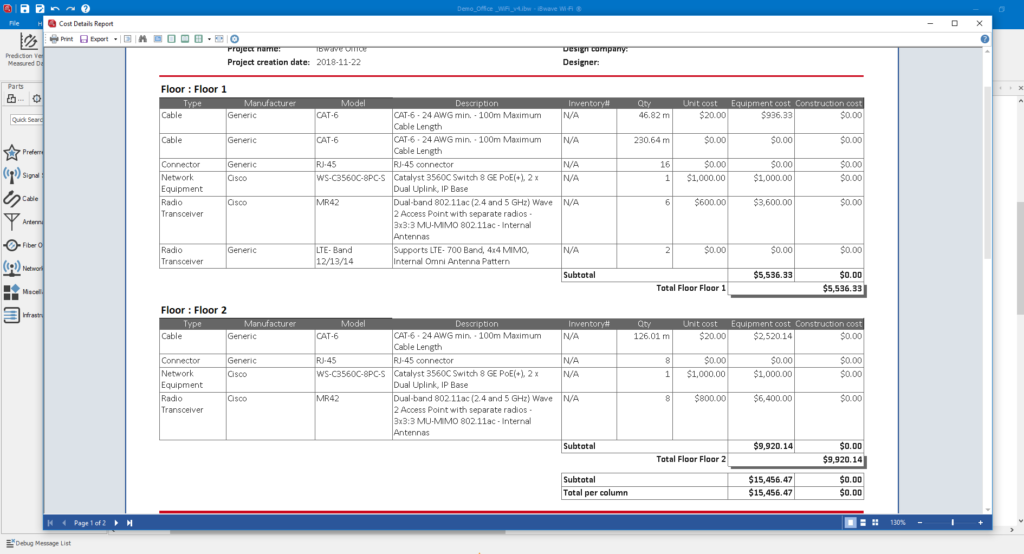
- Cleared for Takeoff: Private Networks in Aviation - January 21, 2025
- A Tour of iBwave Viewer - November 23, 2020
- Introducing Augmented Reality in iBwave Wi-Fi Mobile - September 10, 2020