Collaborating On Network Design Projects with the iBwave Cloud
Share

Ever been frustrated trying to share files with someone working on the same wireless network design project as you? Or ever found that even once you get the files, information is missing or incorrect? Ever made this face trying to collaborate with someone on a project?
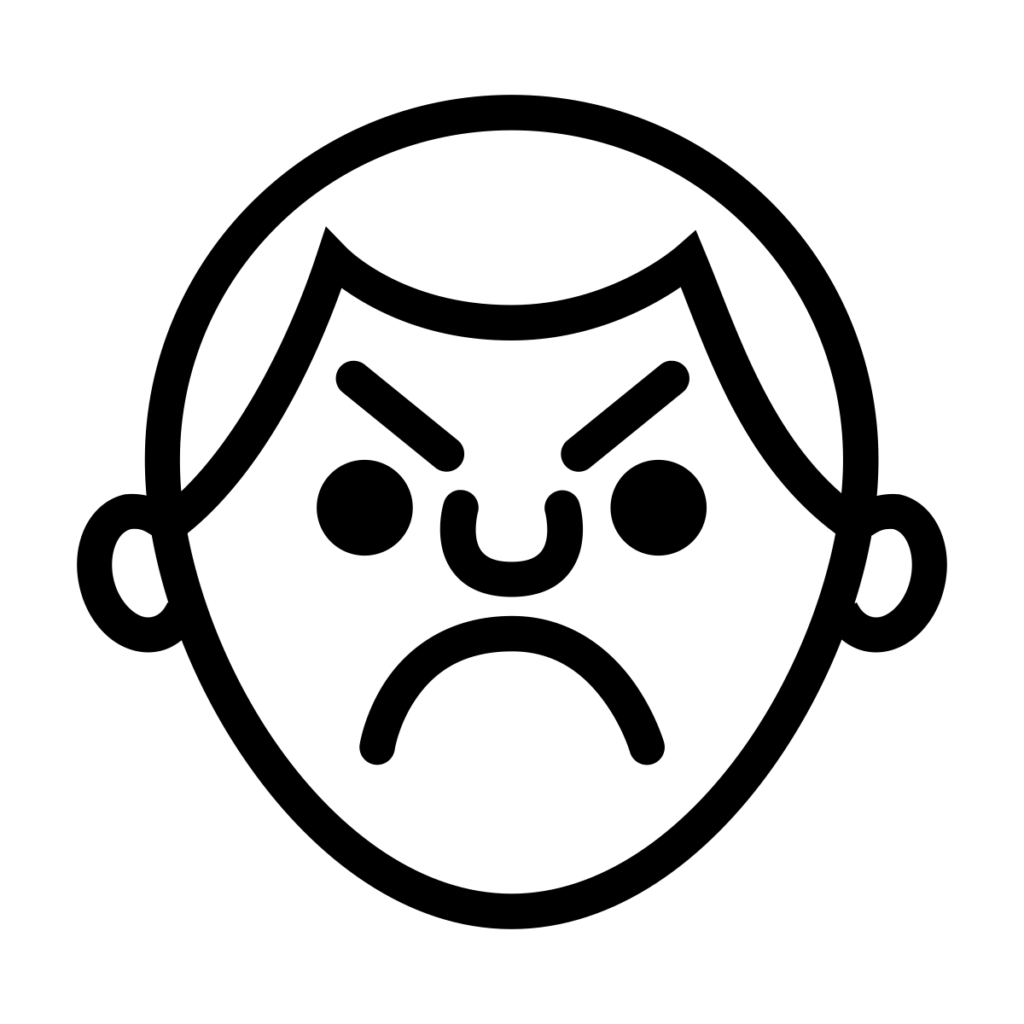
You’re not alone.
One of the most powerful features of our suite of products is the collaboration that it can enable across network design projects. From what we’ve heard, our customers are literally saving 30-50% time on their projects using the cloud combined with our mobile apps and PC software. Why? Because it keeps everything synchronized, makes sharing really simple, and essentially removes any of the frustration and time wasted trying to share project information among everyone working on the project.
From field technicians to the engineers, to project managers, to external project partners and customers, the cloud helps everyone dance together.
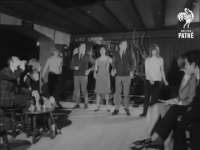
In this blog, I’m going to use the example of the iBwave Wi-Fi Suite to highlight 3 key ways we make collaboration easy. Some might even say we make it fun. And then I’ll tell you about the cloud and exactly what it is, and what some options are.
#1 Sharing Site Survey Info: From the Field to the Office
If you have a team who works in the field, and a team that works in the office , or teams who work in different geographical regions , this is a big one, and one we have heard over and over again.
“We have field technicians out doing site surveys but it’s slow and painful to then get that information back to engineers back at the office to work on the design.”
The result of that difficulty? A lot of customers have told us that information would often be missing, or just not easy to find – so was just not searched for. As an end result the final design of the network was not as good as it could have been, simply because information was missing and assumptions were made.
With iBwave, sharing site survey documentation with others on the project is simple.
A field technician collects all the site survey documentation using iBwave Wi-Fi Mobile:
- Active and Passive Survey Measurements
- Site Images with annotations that are saved to geo-located pushpins on the floorplan
- Design roadblocks such as aesthetic no no’s
- Preliminary designs, including network equipment
From there the field technician can simply save all of that information to the cloud as a single project file. That includes all the images pinned to the floorplan, all the walk test measurements, all the notes, and any preliminary design work completed. With all this now in the cloud, it becomes immediately available for another team member who is located elsewhere to simply open the project from the server. When that project is opened on the desktop, all of the information – measurements, images, notes, preliminary designs, are all there just as they were collected. This makes it incredibly simple for the designer working on the design to reference images/notes as they design, because they are all right there in the pushpins that were taken and saved during the site survey.
Here is a picture, because pictures are worth a thousand words and I don’t want to write that much (nor do you probably want me to).
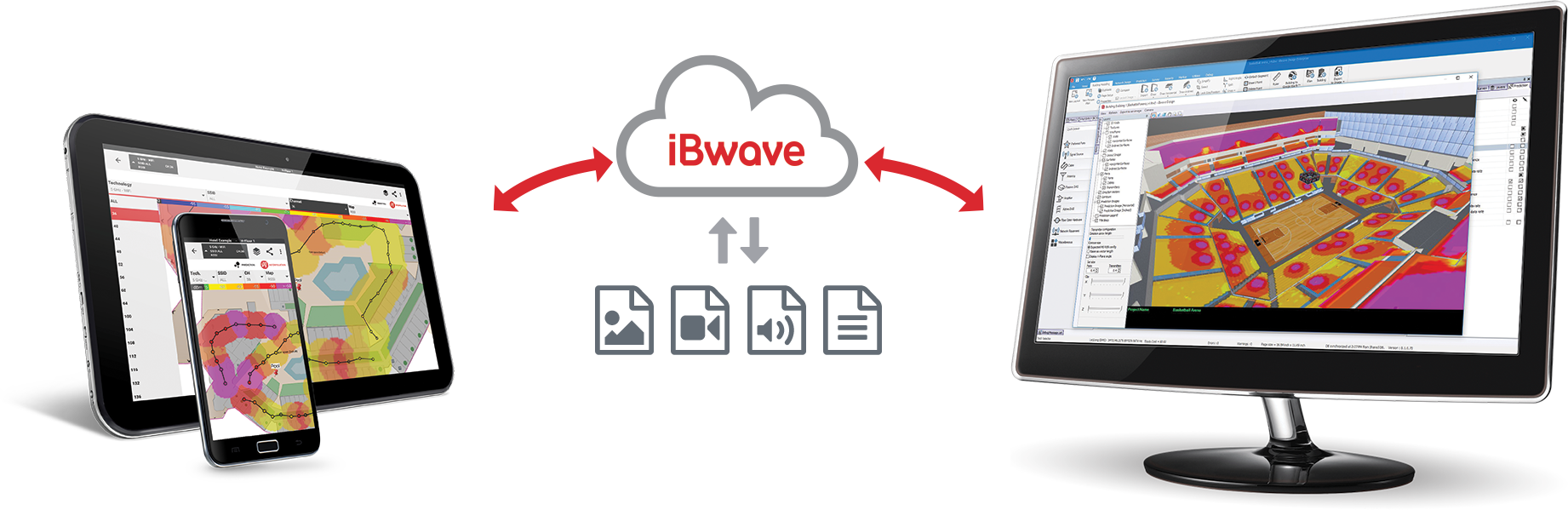
#2 Sharing Designs with your Customers
Another big pain point we heard of the years was how difficult it was to effectively share design files with customers when it came to approvals.
The solution? iBwave Viewer.
iBwave Viewer is a free read-only version of our network design software available on our website, that allows your customers and project partners to easily open up an iBwave design file to view the design in either 2D or 3D. It also gives them access to run their own limited reports. Simply share the file with your customer or project partner who does not have iBwave and they can easily open up the file in iBwave Viewer.
Here are some screenshots of iBwave Viewer and an example of how happy your customer or project partner will be when they can easily open and review the file.
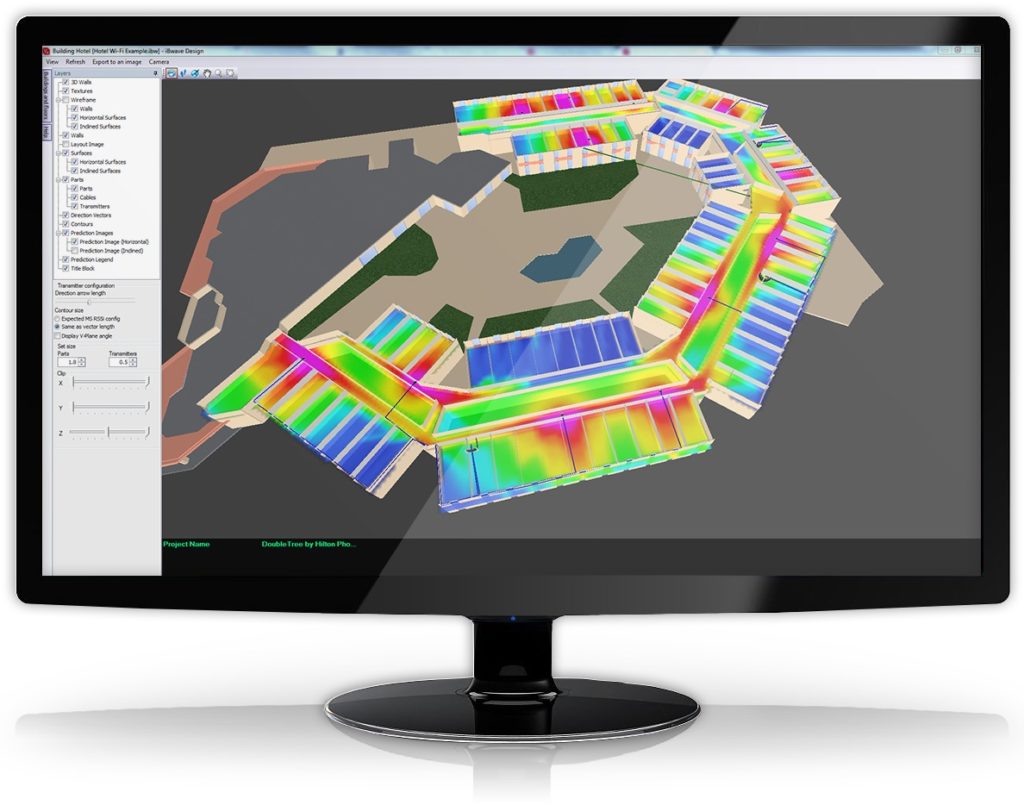
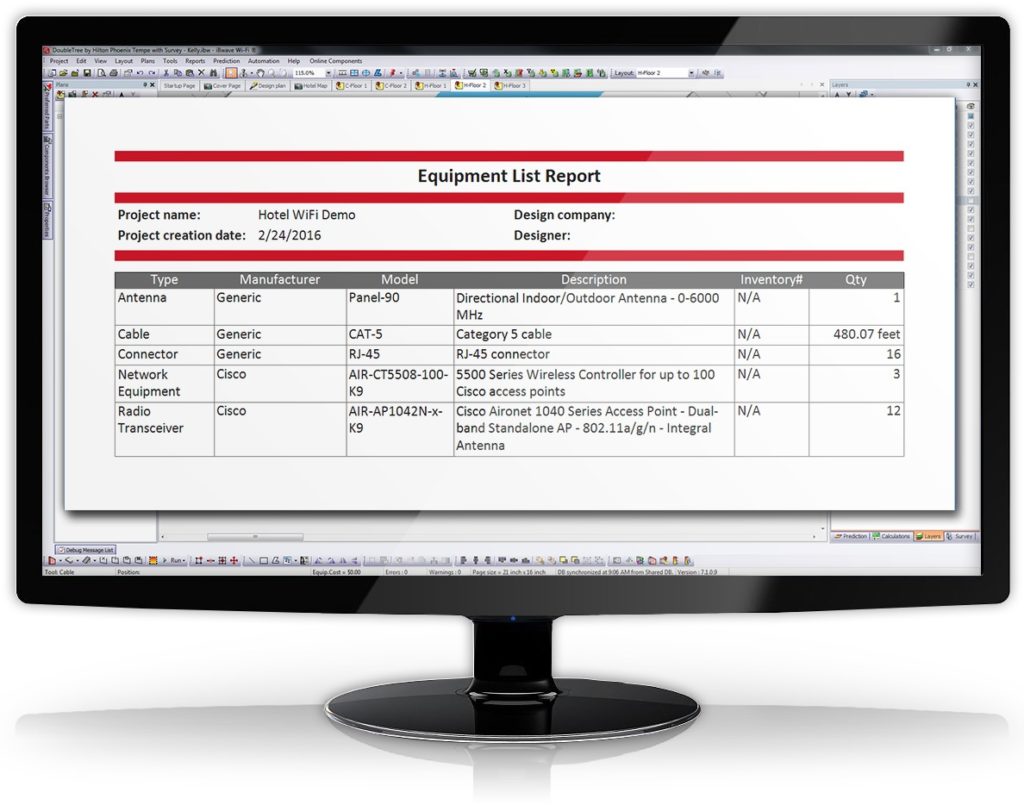

#3 From the Office Back to the Field
Once the design is done using iBwave Wi-Fi for the PC and the network has been installed, it’s often the case someone needs to go validate that design. This becomes a lot simpler to do with the iBwave Wi-Fi Mobile + Cloud combo. Why simpler? Because all you have to do is go back on-site with your tablet and iBwave Wi-Fi Mobile installed on it, open the final design from the cloud, and do an active survey to ensure the network is working as it needs to. If you run into issues, you have the design and all of your original images/notes with you so you can simply refer to it, and even update the design and run some performance heat maps right there on the spot to get an idea of how the network would perform were you to make some design changes.
This also comes in handy when it comes time to upgrade the network in the future – all you have to do is go back to the site and open the original design file and as-built documentation from the cloud, where you can see what your original notes and designs were.
Okay okay, so we can collaborate via the cloud, what exactly is the cloud though?
In iBwave the cloud really has two options depending on you and your company’s needs.
Option #1 – Basic Cloud Storage
The basic cloud storage that comes with the iBwave Wi-Fi Suite is 10GB of cloud space for you to save, access and share all of your project information from. You have a unique space on the server, a unique URL for that space, and both your iBwave mobile app and your iBwave desktop software will always be connected to that server space so you can seamlessly work on projects on either your tablet or PC, from wherever you are, anytime you want.
Option #2 – iBwave Unity
iBwave Unity is essentially a web-based application that allows you to login to your cloud storage and view all of your project information from one location for the purposes of dashboards, reporting, workflow management and data synchronization.
This software is used mostly by project managers who can easily get an overview of all the sites and projects that are on the go, and setup project plans that assign resources and costs to that project plan. If you want, you can even have a fancy Gantt chart view for your projects. But more than that, this gives companies who do many projects and sites a year a place to view both present and historical project information that goes beyond the design of single projects. Run reports for all of your projects, track costs, and manage all of your projects from one site.
Here are some pictures of iBwave Unity…
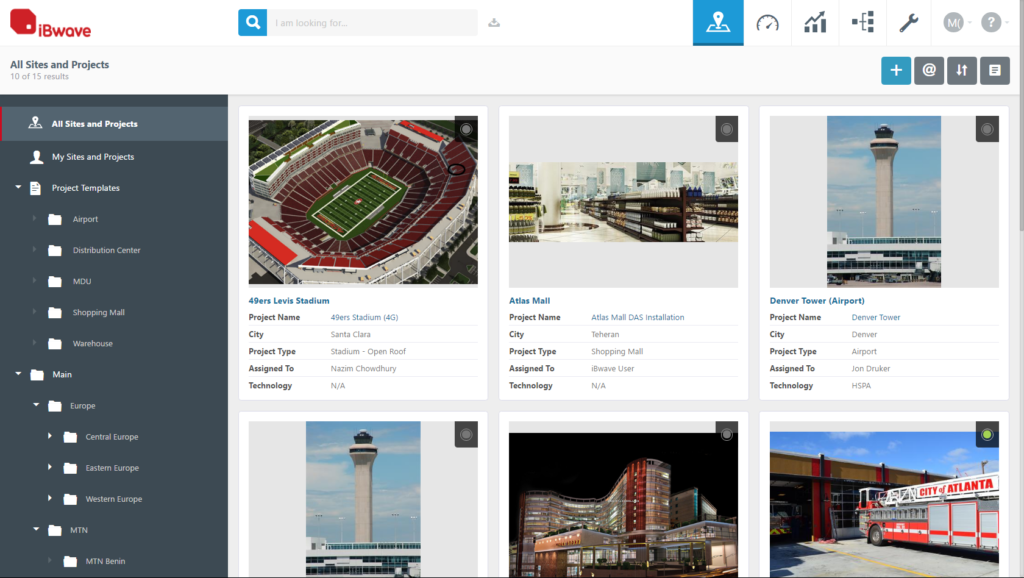
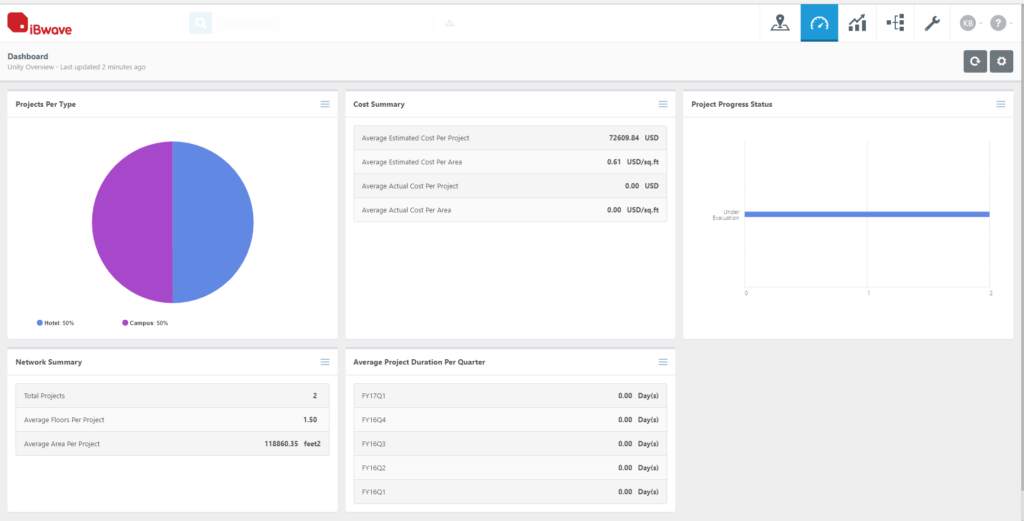

Option #3 iBwave Drive
iBwave Drive is like dropbox but for network projects and comes with your software (in this case iBwave Wi-Fi). Essentially what it allows you to do is simply setup a ‘iBwave Drive’ folder on your desktop so that anything you work on you can drop into that folder and it will automatically synchronzie to the project.
It’s a companion, a desktop friend if you will, to our iBwave cloud.
And while there is more that can be said about the cloud and how it helps you collaborate, I need topics for future blog posts so I will wrap this one up here.
Any questions? Let me know!
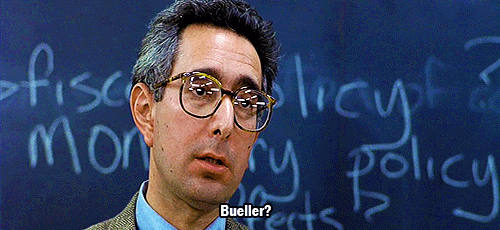
Wirelessly yours,
Kelly
Want to try the cloud out for yourself? Get a free trial of iBwave WI-Fi Mobile and iBwave Wi-Fi PC and watch the collaboration magic happen.
- Cleared for Takeoff: Private Networks in Aviation - January 21, 2025
- A Tour of iBwave Viewer - November 23, 2020
- Introducing Augmented Reality in iBwave Wi-Fi Mobile - September 10, 2020


























