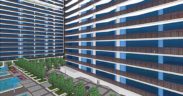What’s New in iBwave Design Release 12
Share

Doesn’t it seem like forever since we first heard about 4G? It feels like the technology has been around for centuries. And even though it’s only been a decade since 4G was first rolled out, that’s a lifetime in the wireless industry. People have been anticipating the next step of evolution in wireless connectivity for a long time.
Well, it’s finally here.
iBwave Design Release 12 brings 5G NR design capabilities to the in-building wireless table – and a standardized method to tackling this new wireless technology.
Here’s a look at what iBwave Design R12 includes:
5G Design Capabilities
mmWave Bands
New in iBwave Design R12 is support to design your wireless systems for new mmWave bands: 26GHz, 28GHz, 31GHz, 39GHz, as well sub 6GHz bands. Check out this 5G antenna pattern.
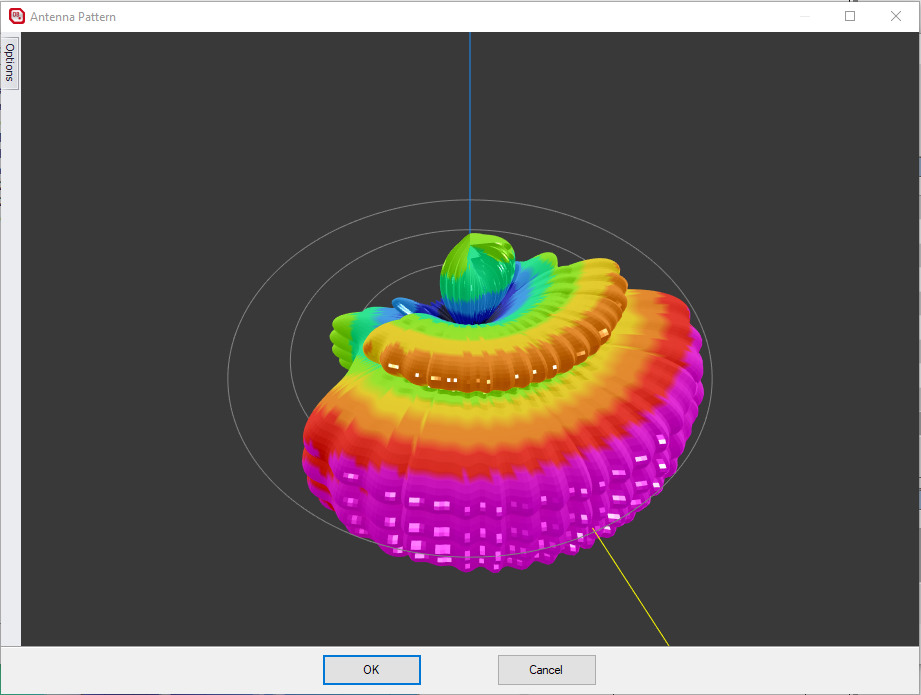
5G NR Output Maps
Validate the quality of coverage for dense broadband connectivity with new SS-RSRP and SS-SNIR 5G output maps, as well as MADR and SNIR-PDSCH maps for 5G.
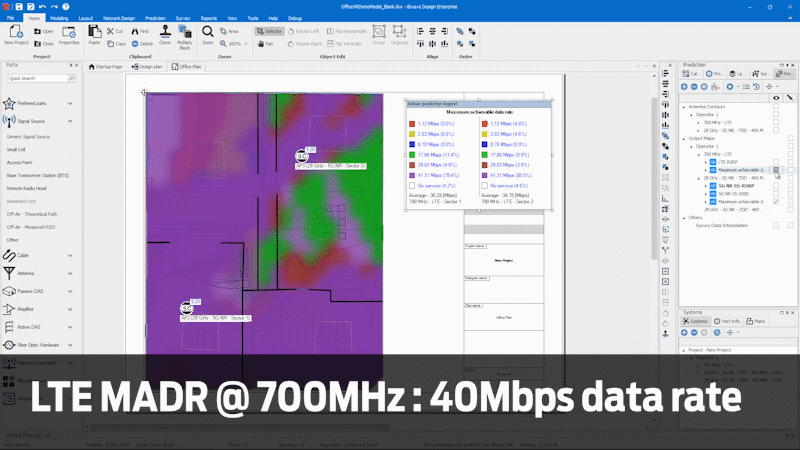
5G Prediction
Enable 5G RF prediction and validation with mmWave and Sub 6ghz spectrums (Propagation Module)
Advanced Analysis for 5G Antenna Placement
Optimize 5G antenna placement with consideration for potential surrounding interferences (Optimization Module).
5G Database Components
You’ll also have access to new 5G components in our database to help kick start your next generation of 5G designs.
Not only does iBwave Design 12 offer 5G capability, it also comes with DAS component modeling improvements that make modeling 10 times faster with service grouping templates.
3D Modeling Enhancements
Diagonal Drawing
Easily design square sections of a building at an angle with the new diagonal drawing tool. You can now more efficiently model odd-shaped buildings as well as add a reference angle to be able to measure and relate antenna azimuth.
“My favourite new feature in iBwave R12 is diagonal drawing because it allows me to quickly and accurately draw walls not at 90 degree angles – no more guess work. Projects are now completed and ready for the engineer at a quicker rate than previous versions.”
— RF Engineer, iBwave User
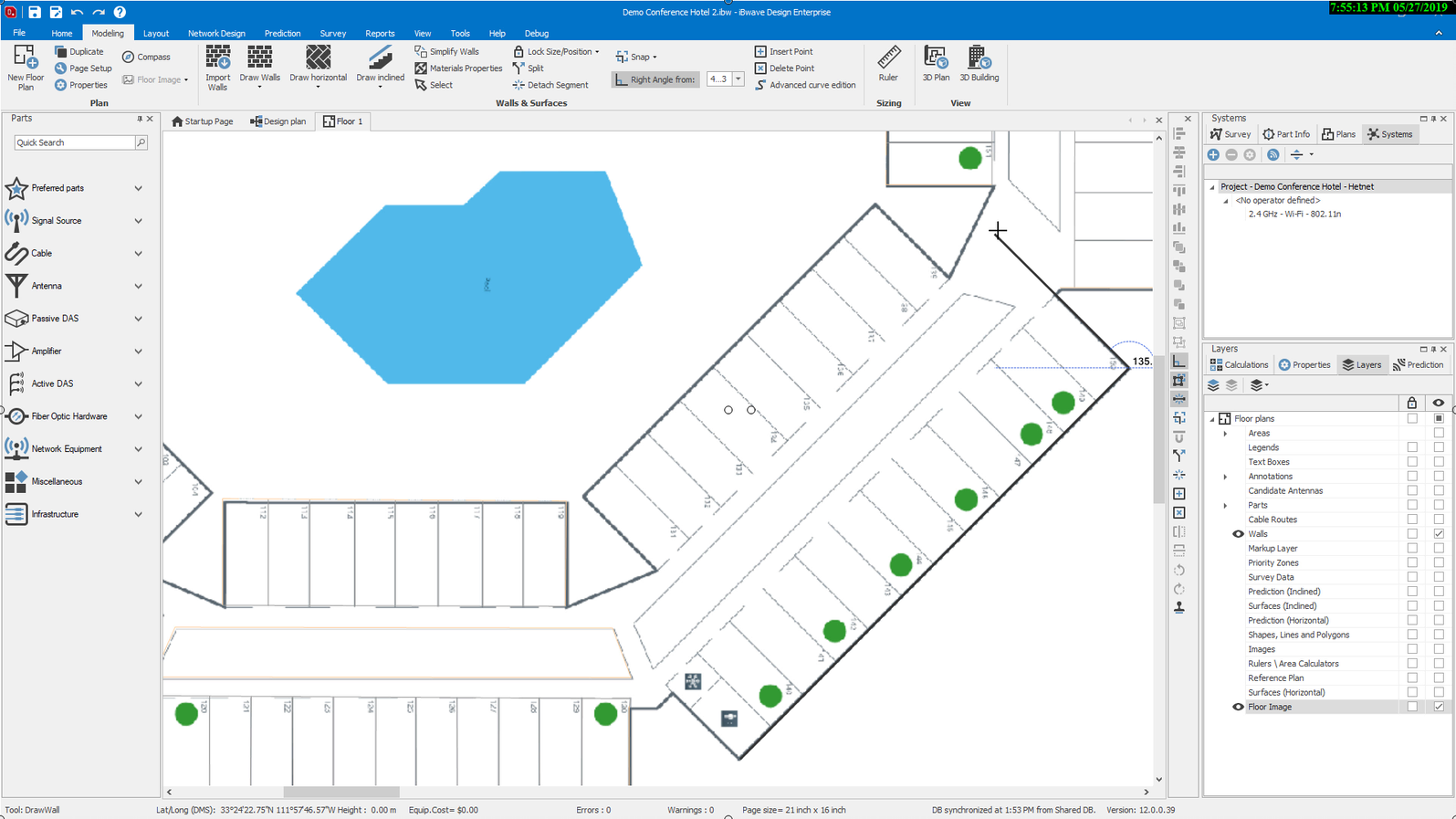
Curved Walls
Benefit from significant time savings with the ability to design curved walls (especially useful for stadium modeling) making your 3D model that much more accurate to real-life and as a result, your predictions also more accurate.
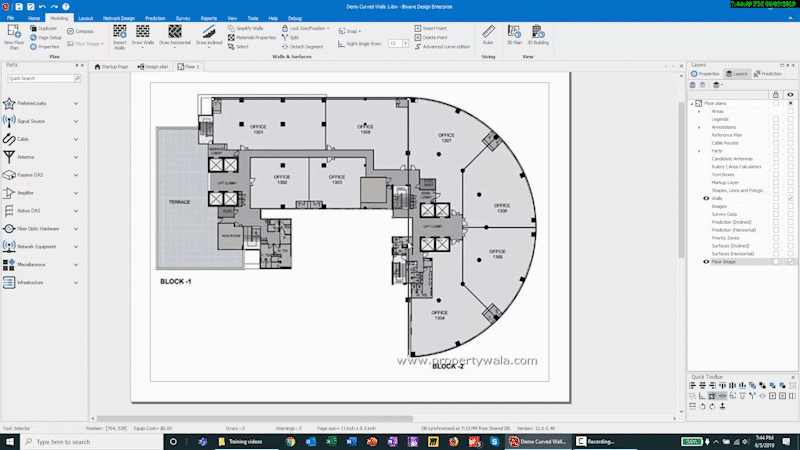
Stop Walls at Incline
R12 brings simplified wall drawing under inclined surfaces – you now have the ability to easily draw walls and adjust their height against inclined surfaces, making your model and predictions more accurate.
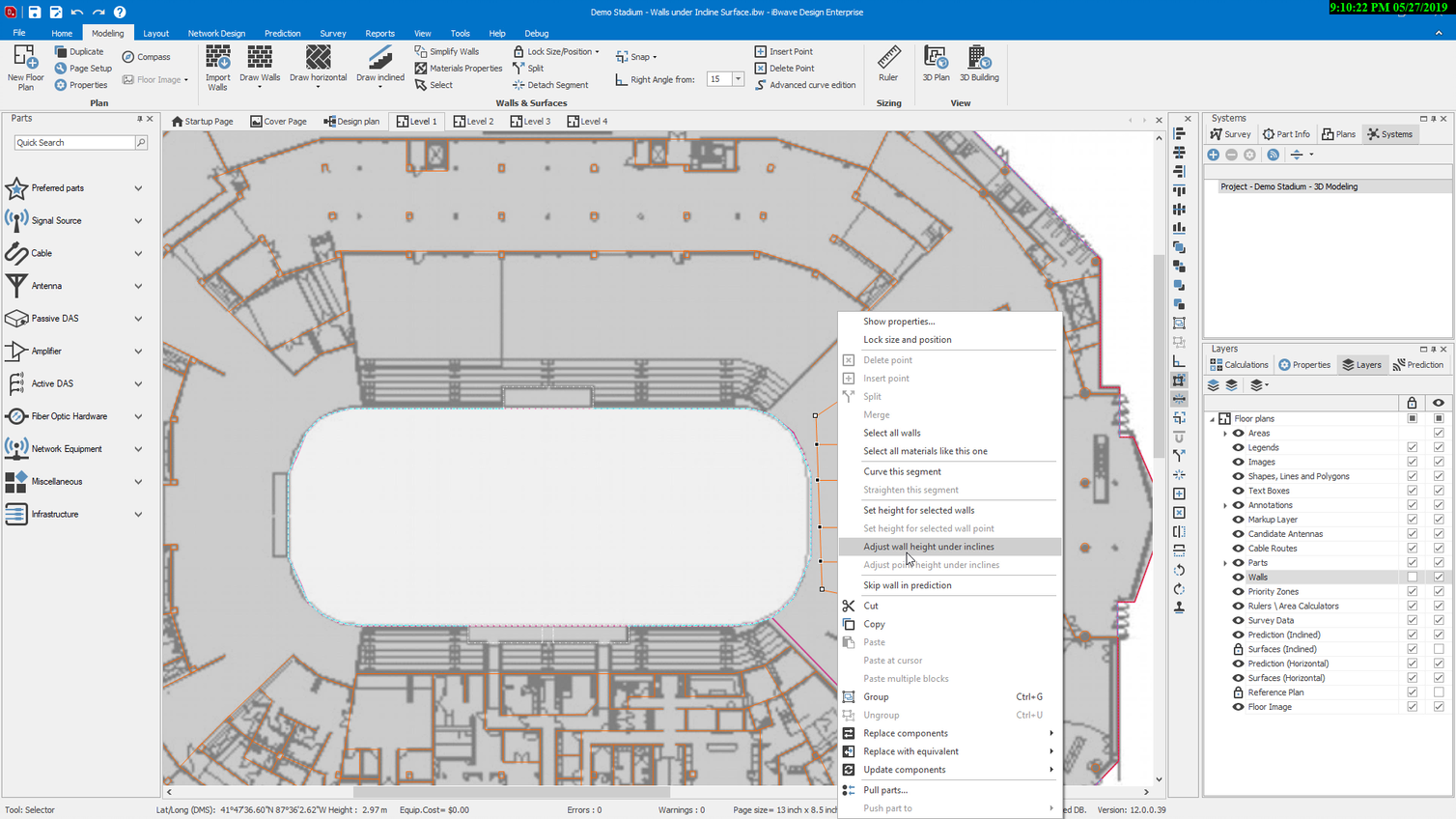
DAS Component Modeling Improvements
Service grouping templates is a new feature that allows you to create automated groups for your DAS components. Rather than manually enter each of your connections by service, create a service grouping template to automate the process and save loads of time.
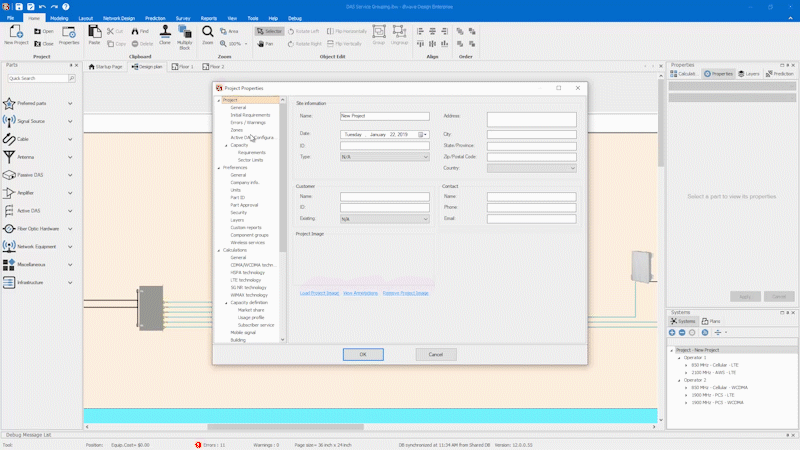
To see the full list of new features, check out our What’s New page.
- Wi-Fi 6: The Key Features - December 6, 2019
- LOL OMG BBQ?! – Understanding Wireless Industry Acronyms - November 27, 2019
- Feature Spotlight: Optimized Inclined Surface Modeling - November 6, 2019