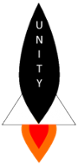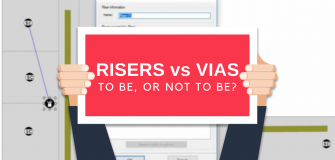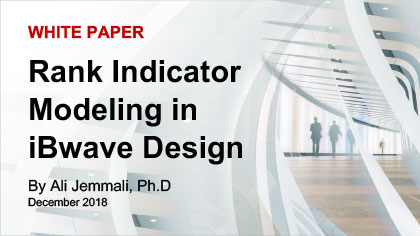The Road to Unity: New Is Easy, Better Is Hard
Share

3, 2, 1… Launch Unity!
We just launched a totally redesigned product – Unity. I can’t help but think of that old marketing cliche “New & Improved” and the implied logical contradiction (how can something be both ‘new’ and ‘improved’ – it’s either / or). Yet this is one case where I have to say Unity is both new and improved. And it wasn’t an easy feat to pull off.
It wasn’t just a matter of adding a new skin, it was a total rethink of how our customers, and specifically end users do their work. And they made it clear to us, Unity had to be not just better performing (a given) but also easier to live with meaning easier to use and easier on the eyes (yes, beauty counts).
It took a long time to achieve these goals of better performance, better user experience, better user interface and not alienating our existing users, who clearly wanted change, but don’t particularly like change.
What Is Unity?
If you don’t what Unity is, I’ll explain it with an analogy.
Have you ever been given the unwanted task of making dinner on very short notice, and you have no idea what’s in your fridge or the cupboards, what and where the recipe is for that special dish, and how long it’s going to take to make it?
You run to the store, grab what you think you need to make the meal, race home and start cooking, and you’re under pressure to deliver. Worse, as you’re making the meal, you look into the fridge for a spice and realize you already had most of the ingredients, so you spent money you didn’t need to. Then, when you finally find the recipe, you realize you forgot to buy the onions.
In the end, dinner gets made, but chances are it’s later than you wanted, you’re frazzled and the consumers of your recipe are none too happy it took so long. You know it could have been much easier if you had known what you already had in the fridge and cupboard, if you knew where the recipe was so that you would have only purchased what you needed, and nothing more.
Same goes for managing and executing wireless projects. When you have a project to do, it takes a lot of planning. If you knew you already did a great design on that building needing a brand new WiFi or small cell solution, and could leverage that design as a template, that would save you time and stress by not having to redesign from scratch. You’d simply look into your Unity DB (the fridge/cupboard), find your recipe (the design), review the components you used last time, maybe do a site survey and upload some data from your mobile device to Unity, and then you’re ready to do your project without the stress of not knowing where to begin.
That’s why we developed Unity. It is a nifty solution from iBwave that serves as a project management platform, a collaboration tool, a process-execution tool, a forecasting tool and a centralization tool. You not only store all your project information, such as your iBwave Design files and Mobile files, you can store just about anything else. Also you can share info with project stakeholders, run reports on the info in the database.
In a future post, I’ll explain How and why we approached the Unity redesign. Until then, have a look at the new Unity UI. It’s really nice.
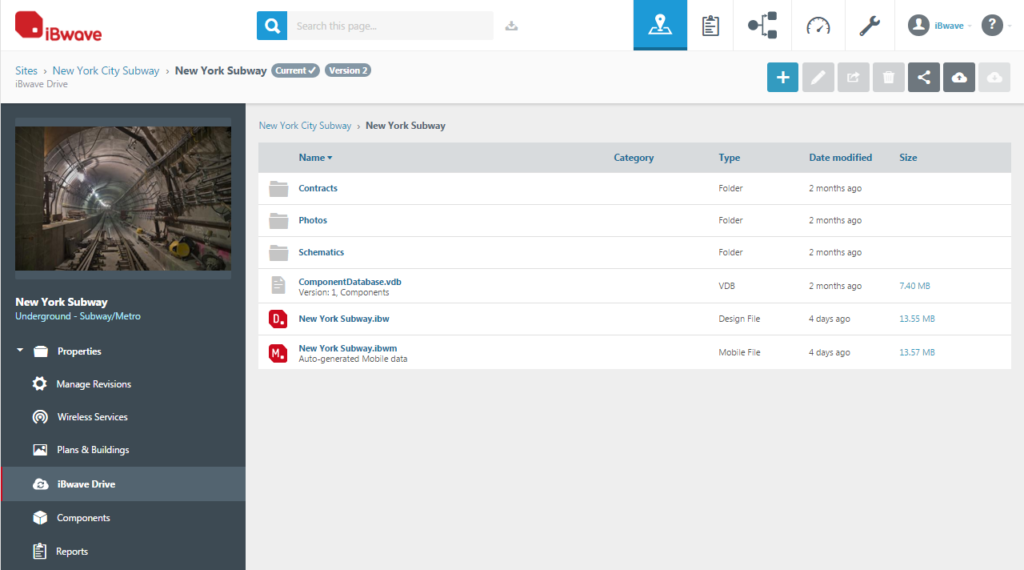
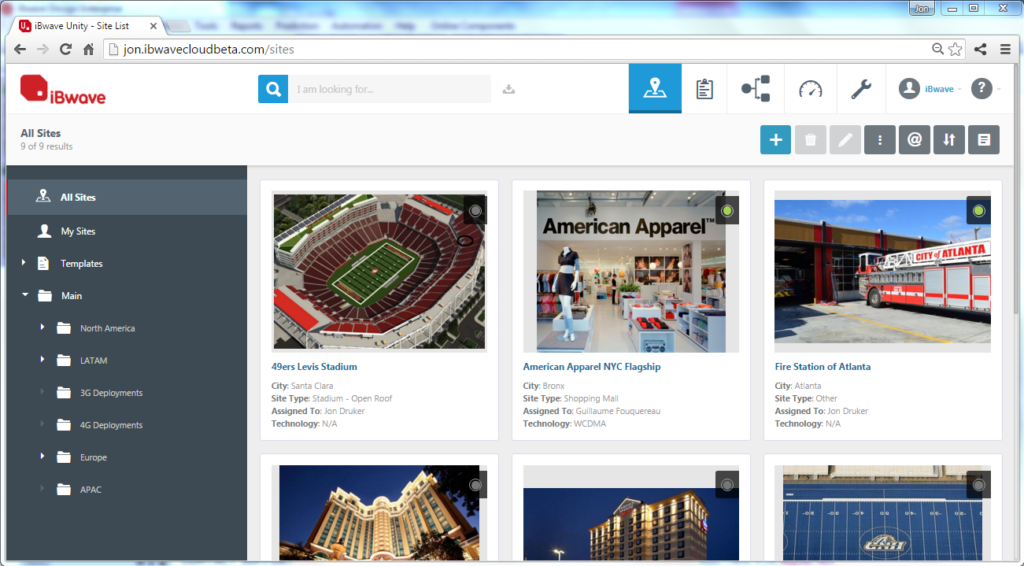
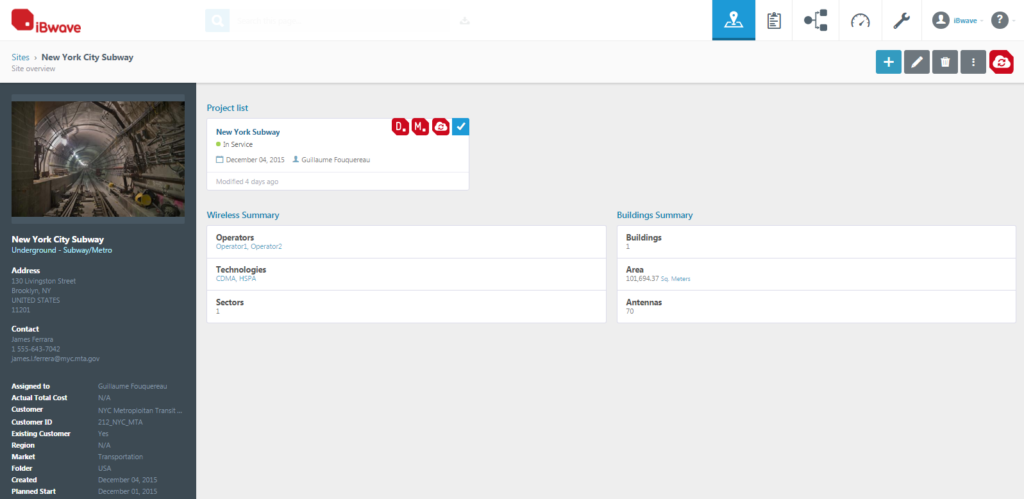
- Tell me one thing: Where’s the value? - June 30, 2016
- Unity Webinar – Recap on Project Management Best Practices - April 11, 2016
- Unity Webinar – A Cure for Project Management Woes - March 31, 2016